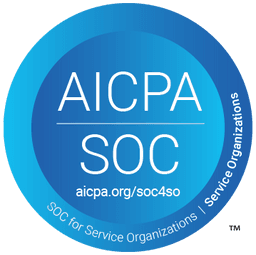Product NewsMar 14, 2023
What’s New in m3ter: February 2023
In this month's What's New, Kelly Singsank, talks us through some new features at m3ter including permission policies, bill statements, and our expanded functionality with Balances.
We’ve been hunkering down this winter and building some new features that we’re excited to share. Here’s a summary of What’s New in February at m3ter:
- Permission Policies
- Bill Statements
- Expanded functionality with Balances including Events, overage pricing, and service period dates
Read below for more details on each feature and how you can utilize them in your organization.
New Features:
Full control over security with Permission Policies
Lots of employees across your company may need access to m3ter for a variety of reasons. Defining which actions they can take within m3ter is crucial to maintaining control over the system. This is why we’ve released Permission Policies - to give you confidence and control over the platform, right down to the field level.
With out-of-the-box Managed or Custom Permission Policies, Admins can now quickly and easily assign and/or create Permission Policies right in the Console. Permission Policies can restrict or grant access to specific resources for both Users (people) and Service Users (automated processes that you grant direct API access to). This enables you to control precisely what a User who has been given access to your m3ter Organization can and can’t do.
You can also bundle users together who have the same job role or need the same level of access with User Groups. For example, your Billing Operations team may need different levels of access to your Finance team looking at reports. You have full flexibility to define how this works for your organization and ensure the platform is as secure as you need.
Share bill details with your customers with Billing Statements
Just like we used to get phone bills that detailed every call made on the back of our monthly invoice, you can now do the same with your customer invoices. With m3ter, you can now create a Billing Statement which contains a breakdown of the usage charges from a bill. This allows your customers to reconcile their actual usage to what they expected.
These Billing Statements can be defined in m3ter using usage data measures (and other usage data attributes) to produce a backing sheet that you can then attach to usage invoices. Usage data can be de-aggregated and grouped for a variety of use cases, providing a usage charge breakdown by user, department, or region on the Bill Statement. It is downloadable in CSV or JSON format that you can then render prior to sending it to customers.
This feature is available upon request.
Set alerts when Balances hit a threshold
Balances have now been added to the Events and Notifications functionality, so you can trigger notifications when a Balance is created, updated, or deleted. This is great for a variety of use cases, for example, your sales team can proactively reach out to customers to top up their Balance when they’re close to running out. Or, if you have an onboarding incentive for new customers with an initial free credit, you can see if and when they’ve drawn down to reach out for a call.
Use Events & Notifications on Balances to make sure you’re armed with the right information at the right time and can take action with your prospects and customers.
This is available in the API today, with the UI to follow.
Manage overage on Balances
Depending on how you price your products, you may have some form of overage that you charge when a customer exceeds the amount they have pre-committed to. With Balances, your customers draw automatically down over time against their commitment amount based on usage.
With m3ter, you now have three different options for how you can handle the overage once a Balance has been fully consumed:
- Specify a rollover amount and expiry date - Define how much of a Balance can be carried over after the expiry date and for how long.
- (New!) Specify an overage percentage, either positive or negative - This percentage will increase or decrease the bill amount once the Balance is fully consumed. This can be used to incentivise customers to top up their Balance or to move onto a different service.
- (New!) Specify overage pricing - When creating pricing, overage pricing can also be defined. Overage pricing is activated when the Balance is exhausted. This is another tool, similar to overage percentage pricing, that can be used to drive customer behavior.
Use service period dates for revenue recognition
m3ter bills now include the service period that a Balance was consumed across. This is helpful for revenue recognition, as you’ll now know when the revenue was consumed.
Inspiration & Insights from m3ter, our partners, and the community:
- A SaaS Leaders Guide to Pricing in 2023, VentureBeat
- Why Companies Are Setting Prices Wrong, and How to Do It Right, Bloomberg
- The Complete Usage-Based Pricing Playbook, Chargebee
- 4 Cost-Saving Strategies to Optimize Your SaaS Budget, InformationWeek
Check out our Changelog for a running list of feature releases.
You might also like…
Find out how your business can automate usage-based pricing today
See a demo, get answers to your questions, and learn our best practices.
Schedule a demo